Master iTunes by taking control and simplifying your digital media library with these easy tips.
Playlists

Take your music even further by creating simple playlists for each occasion, mood or genre. Group artists with a similar beat or build an eclectic mix for a workout. Click "File" then "New Playlist" at the top of the iTunes screen. Your untitled playlist will appear in the bottom left of the screen. Rename your playlist. Locate the songs you want to add then drag onto the new playlist. Songs are instantly added and your new playlist is created. In fact, you can create as many as you want. If you would like to transfer the playlist onto a CD, right-click on the playlist and select "Burn Playlist to Disc". Although, depending on the number of songs, you may not be able to completely transfer your entire CD.

Location
Easily change the location of your iTunes media to an external drive if you lack sufficient storage space for your library. Plug in an external drive and create a folder for your new iTunes library. Any name will suffice as long as you can remember it as well. Locate your existing library which is usually stored in the path "C:\\Program Files\iTunes\" in Windows.

Copy and paste all the files into your new directory on your external drive or other location. In iTunes, click "Edit" then "Preferences". Press the "Advanced" tab. Click the "Change" button to your new location. Make sure both the "Keep Files..." and "Copy Files..." boxes are checked. Any future downloads will now go directly to the new library location.
If the location sufficiently works, you may delete the other library on your previous drive or keep it as a backup copy.
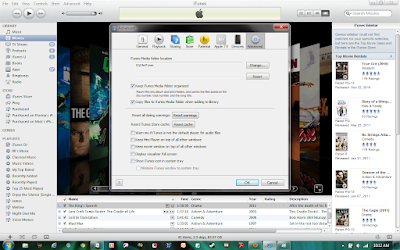 |
| Moving your iTunes library |


Artwork
Tired of the same CD cover? Want to use your images for movies and albums? First choose the Grid View to view your music collection. Right click on the cover you want to change and press "Get Info". Press the "Artwork" tab then click "Add". Select your own image.
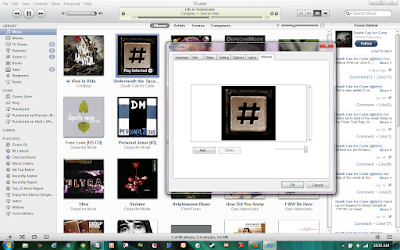 |
| Change your CD artwork |
|
Tips are intended for Windows users running the latest version of iTunes. Experiences may vary. Backup your files before attempting any of these suggestions.
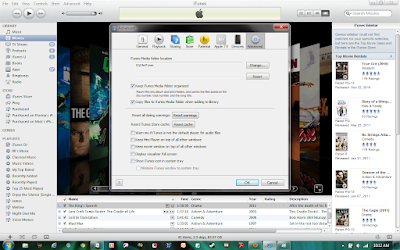
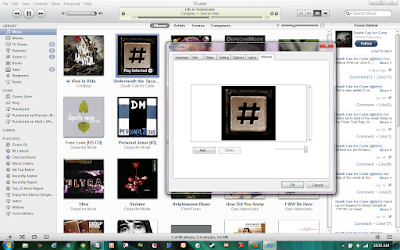


No comments:
Post a Comment